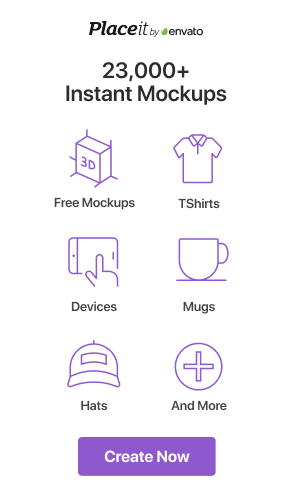Don’t know what are mockups? Well, in this article you will learn everything, what a mockup is, how to use them and can you use free mockups?
Let’s start…
What is a mockup?
In short, a mockup is a static and realistic model or visual of a design or a product. A mockup helps to understand or visualize the final product or design will actually look exactly like the mockup when it’s put out into the real world. We use the mockups for product presentations, promotions, demonstration and other purposes.
The mockup is a perfect and professional way for product presentation. Mostly graphic, web and UI/UX designers are using mockups to presentation their product design to the client.
For more understanding …
Here is a simple business card design (Image 1), a business card mockup (Image 2) and final output (Image 3). You can see business card design looks much better in the mockup.
How to use and edit mockups
Most of the mockups are available in PSD (Adobe Photoshop) format. So you should have a basic knowledge of Photoshop to edit them. Check out our step-by-step guide on how to use mockup.
Note: Adobe Photoshop is not available for free. Buy it from here.
You can use mockup tools to create mockups.
Placeit – Instant Mockup Generator with 16,000+ mockups
How to use the free mockups for personal or commercial purpose?
Most of the mockups come with license and freely usable for personal & commercial purpose. However, sometimes author may change the license or ask for credits. So, please read the instructions, description or text file before using the mockup.