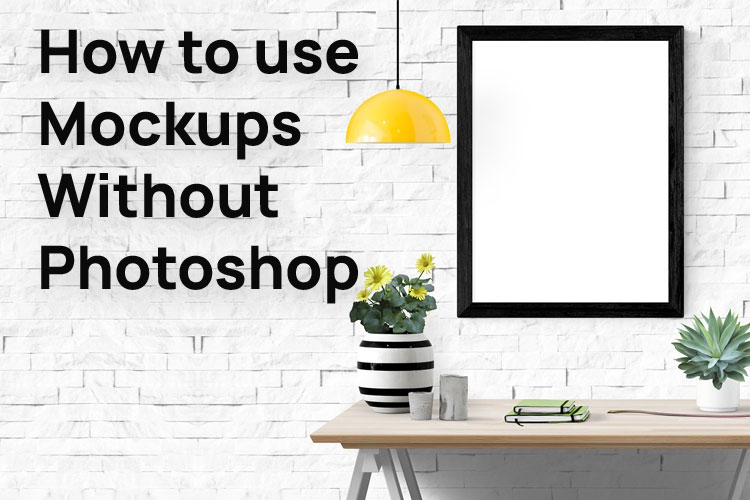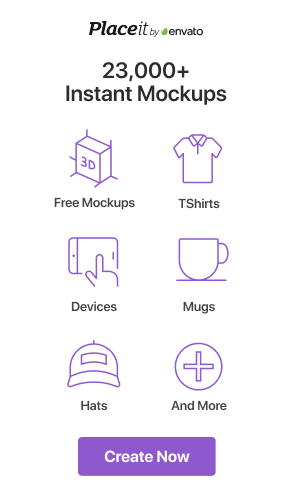People have an attraction towards PSD mockups as compares to other mockups because these give a more realistic view for your product. Although the main motive of the mockup is to see how well your product after the actual designing would look, it is also another way for innovation.
What are PSD Mockups?
PSD mockups are templates that are generally made by using photoshop. They also make use of smart objects through which you can place the design within specific layers in the photoshop. You can also save them and they give a very realistic look. Although you can also make PSD mockups without photoshop. It is basically a place where you mockup that how you want your image to look in the photoshop. If you have an image of a jam label and what to see how it would look on the real bottle then you are use mockup for the purpose.
Where to Download PSD Mockups?
Use the given platforms to get the best PSD mockups without any hassle:
Creative Market
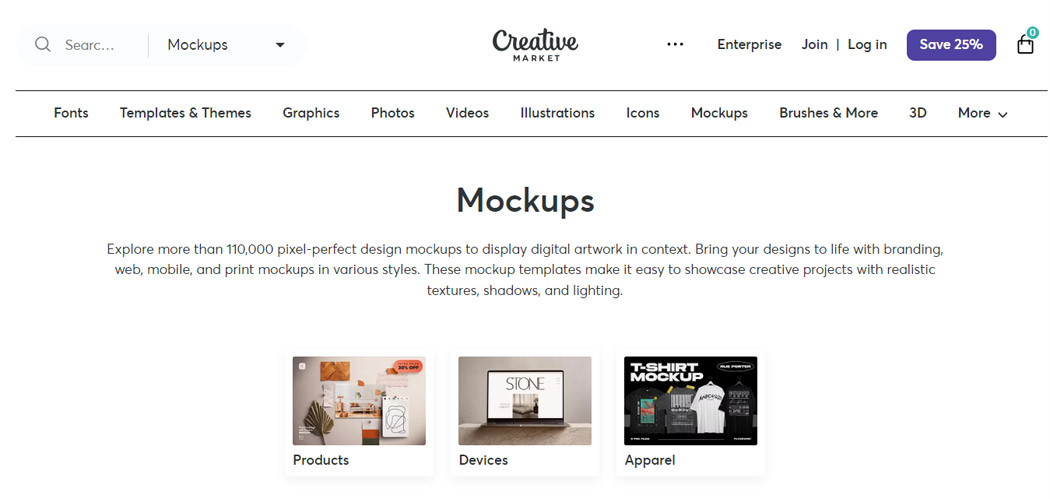
This is the first place from which you can download PSD mockups. There are a number of mockups that you can get here such as all you need the bundle, the designer’s font bundle, entire shop! 1600 infographics, procreate character drawing toolkit, the chic and unique model font bundle, Blackstone, bundle whole shop watercolour, 2000+ Apparel mockup bundle, abstract collection art and many more, mohan font + extras, handleson collection, Hello Paris, plastic wrap and torn paper bundle and many more.
UI8.net
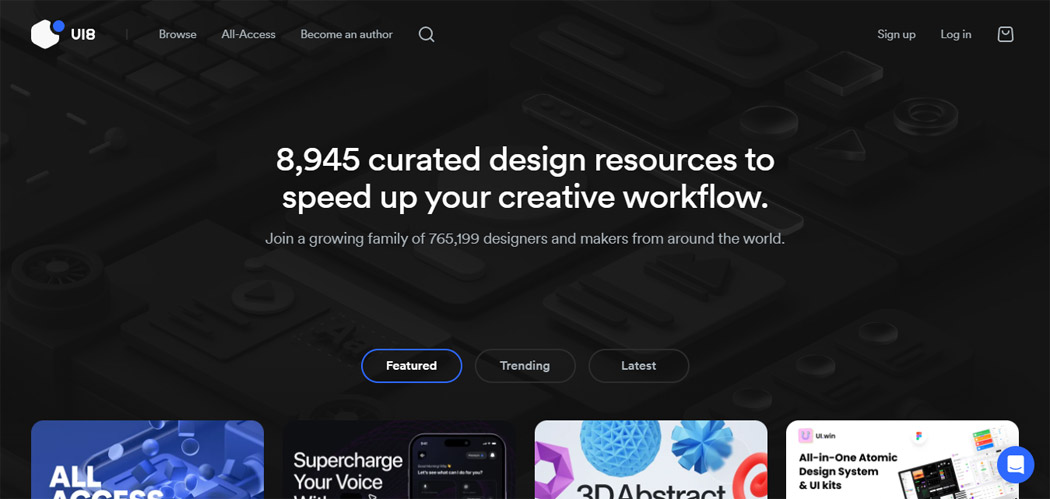
There are more than 3,000 designs you can choose. They will provide you product mockups as well as other general-purpose mockups. The prominent one available on their website is: all-access pass, Estudio mobile app UI kit, DOB- desktop and mobile wireframe UI elements, surge iOS UI kit, swify delivery app iOS UI Kit, information architecture sketch, Alaina dashboard UI kit, UX flows and wireframes, makeapp wireframe kit, setor UI kit news, Nibble iOS UI kit, bright web dashboard UI kit and many more.
Mockup Cloud
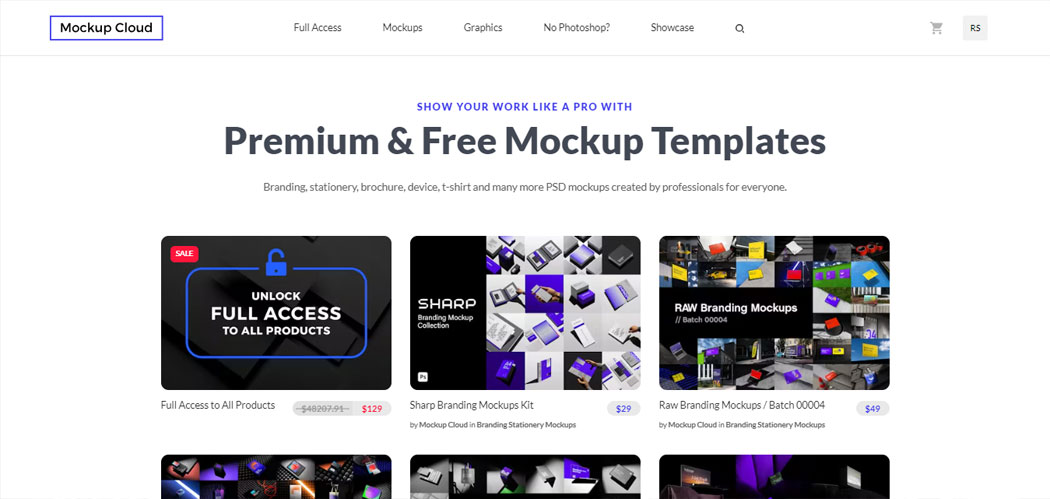
Here you will get both free and premium PSD mockups for stationery, branding, T-shirts, device, etc. Here the popular PSD templates are full access to all products, elements-branding mockup bundles, T-shirt mockup adventure edition, packaging mockup collection, ultimate apparel mockup collection, editorial mockup package, branding mockup essentials, kitchen ready mockup creator, floral mockups collection, simple homes mockup creator and the list goes on.
Related: 30 Most Beautiful Free Mockups on MockupWorld
Mockups Websites
There are a lot of mockup websites that provide the templates for free and even some might also be one that is mockup generator. Some of these mockup websites are Pixelbuddha, PSD repo, mockups design, good mockups, pixeden, MR mockup, dribble graphics, free mockup zone, mockupfree.co, creativetacos and freebiesbug.
How to use PSD Mockups without Photoshop?

Online Photoshop Editor – If you want to use PSD mockups without photoshop then you will have to make use of an online photoshop editor such as Photopea. It will allow you to create a new project or import something that already exists in your computer and you want to the editor it further. It is an online editor that uses PSD, XCF, Sketch, XD and CDR formats. It would allow you to save your image as a PSD file along with SVG, PNG or JPG file, thus ng the problem of how to use mockups without photoshop.
Some Final Words
These PSD mockups can help you get a real picture no matter whatever professional you are related with such as stationary, branding, T-shirts, templates for business proposals etc.